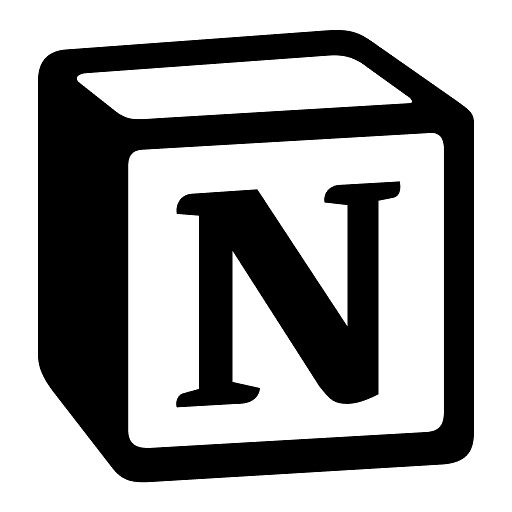
Workbook + Planner
for Notion
-
Download Instructions
- Create a
free Notion account
if you haven’t done so already - Download Notion’s free
desktop app
for ease of access (optional) - Upload your Workbook + Planner template
to your Notion account by clicking
“Duplicate” in the upper right hand
corner of this page -
Take your time exploring the
Workbook + Planner in Notion
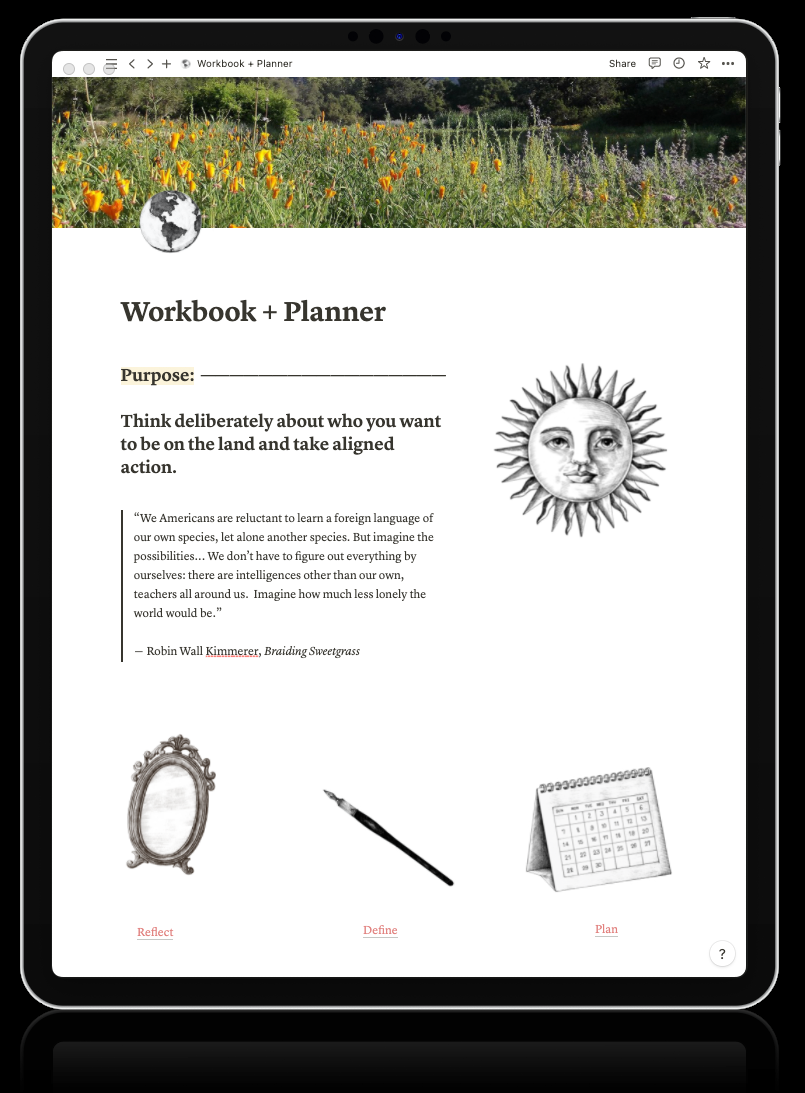
Video Tutorial
FAQs
